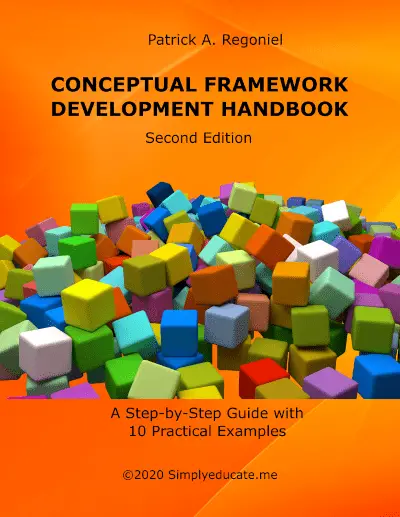How do you write and publish an eBook for free? For those looking for ways to earn additional income to cope up with COVID-19, this article is for you. These tips sum up learnings from my experience in writing online for the past 10 years and publishing eBooks independently for the past four years.
Why do you want to write and publish an eBook for free? That’s because if you use publishing platforms like Amazon, CreateSpace, iBook, Barnes & Noble, among others, chances are, you get a pittance of your painstaking effort to write an eBook. You have no control over their 35 to 75% royalty payment scheme.
Unless your eBook tops the bestsellers list, you get paid less than when you write and publish an eBook yourself. Besides, you will be competing with hundreds, even thousands of authors in your niche.
If you publish your eBook yourself, you get 100% of your sales proceeds, minus, of course, the fees that you pay for Paypal as a virtual bank.
This simple guide on how to write and publish an eBook for free independently will surely help you earn without the need to pay royalties set by the established self-publishing platforms. If you write and publish it yourself, you get all the proceeds.
So, there are two main categories of how-to’s that you have to do here. First is how to write an eBook for free, and second, how to publish an eBook for free. What are the things that you need to learn and do?
I’ve been through this process, so this is not just getting tips from the Internet but based on how I did it. Here’s how.
Four Tips on How to Write an eBook for Free
You should understand and develop your skills along the following technological knowhow to enable you to write an eBook for free.
Learn Search Engine Optimization (SEO)
Learning search engine optimization or SEO is a must if you want search engines like Google to find your eBook. If you don’t know how you better sleep. It is better to sleep than spend your time writing an eBook that search engines cannot find.
Among the crucial things you need to know about SEO is the proper use of keywords. Find a keyword that fits the search for information on such a topic.
A recent event like issues and adaptations to COVID-19 could be on top of the list. Use long-tail keywords, meaning, words that precisely define what people know, not just a simple, one-word keyword which is broad.
For example, “adaptations to COVID-19” is better than just adaptations. It is more specific. If it so happened that you are the only one who wrote about it, then the search engines will index your article, or perhaps an article that describes your eBook on adaptations to COVID-19.
Please read the link I gave you about SEO so you will get to appreciate how it works. If you are a book writer, you cannot dispense with it if you want your eBook found online.
Find Your Niche
I cannot overemphasize the importance of knowing something you are well familiar with–your niche. Writing about where you are good at will require less effort. But of course, you can always learn something new.
Writing about something that you are also passionate about will produce significant dividends. Talk about those things that capture your interest. The readers will notice your enthusiasm, and you will get a following.
In my case, I write about my lessons so that I could link to them when I write my modules. This approach has become handy during the pandemic because I already have a string of articles to prepare my course modules. I either link to my articles or copy them and re-write, adding some more information and improving the content. Having had written more than 600 articles, I can now compile and write an eBook for free easily.
Find a Good Book Writing App to Write an eBook for Free
While MS Word is a typical word processor that you can use, it is a bit clunky when you write an extended composition. Find a good book writing app like Scrivener and Lyx.
Although I use both of these book writing apps, I find Lyx more convenient to write an eBook for free after studying its use for several months. I still discover new features after using it for more than five years. And it’s open-source, which makes it a nifty application to write an eBook for free.
On the other hand, Scrivener is a great book writing app, especially in organizing your thoughts. It works best for those who use Mac or those fond of WYSIWYG word processors. However, you have to pay to obtain it as it is proprietary.

Subscribe to a Grammar, Spelling, and Plagiarism Check Service
I subscribe to Grammarly, not only because I need to check grammar and spelling issues but also to save time editing my articles and books. It can also warn me if I forget to rephrase statements that I quote online. But most of the time, I just read references and write it myself through memory.
As a Grammarly subscriber, I also feel more confident in my writing as it backs me up. I get to use a lot more variety of words that effectively convey what I mean. It significantly improves my composition.
Write a Pillar Content Online
What is a pillar content?
Pillar content is an article composed of more than 500 words. For SEO purposes, a good practice is to write at least a 600-word post. Search engines, notably Google, like long, quality posts that are informative. Indeed, it’s a post-worthy to read. Just make sure that you make it enjoyable to read.
If you get many likes, then that’s a good measure of how well you write your piece. I wrote an article that garnered a lot of likes and comments. More readers of this article convert to more eBook sales. That’s the post on the Guide to Conceptual Framework Development.
Five Tips on How to Publish an eBook for Free
Learn How to Design Your eBook’s Cover
It would help if you learned how to design your eBook’s cover to publish an eBook for free. You can engage a professional book cover designer in Fiverr for a fee, but why spend when you can do it yourself for free.
I’m fond of open-source software applications. So in my search for an alternative to the proprietary graphics application like InDesign, I bumped into Gimp and Inkscape. These two open-source apps are excellent software applications to help you publish an ebook for free.
See below the eBook cover I produced for my new eBook on the conceptual framework. Learn how to work with layers in Inkscape to achieve this. Youtube tutorials on how to use Inkscape abound.
If you want some pictures or background to make an attractive eBook cover, you may visit Pixabay and Morguefile for photos and Openclipart or xkcd.com for caricatures or simple drawings. These sites offer free pictures or graphics to help you design the cover of your eBook. I am grateful for having enjoyed free downloads from these sites, so I either donated some amount or uploaded some graphics for the public for free.
Learn How to Compress Your Images or eBook
One of the requirements for good SEO is to compress the images you use in your articles that promote your eBook or make the size of your eBook smaller for easy download. Excellent sites for this purpose include compressio.io and tinypng.com.
In compressing my eBook, I use ilovepdf.com. The latter can compress the eBook to 95% of its original size.
Learn How to Create a Website to Publish an eBook for Free
I knew nothing about website creation until I decided to create my website. The first website creator I used was webnode.com. That was way back in 2009. At that time, it’s the only website that adopts a drag-and-drop technology in website creation. I was able to create three websites using their services.
Later, I learned about WordPress’s good reviews as a website creation platform that’s probably the easiest and most powerful blogging and website content management system (or CMS). I studied it and eventually settled on it to build my website. That gave birth to Simplyeducate.me, this website. It has been running for a good eight years and three days at this writing.
Now, you can see that it has become a platform to publish my eBooks for free. It’s merely pasting a code from Paypal to a code block in one of the posts or pages.
That brings us to the next topic on how to create a Paypal button and publish an eBook for free.
Learn How to Create a Paypal Button
Finally, it would be best if you learned how to create a Paypal button that users click to get your eBook. I had read several articles before I was able to create a Paypal button. I don’t even know how such a thing can be automated, as there was no reference to show me how to do it. But now, Paypal has made it easy.
Just be patient and read Paypal’s instructions. You need to have a business account in Paypal to be able to sell and get paid. The process is simple, as long as you have a credit card. Just join Paypal and create a business account. Link your credit card, activate it using a code sent to your bank statement, and you’re good to go.
Creating a Paypal button for eBook buyers is easy. The following video shows how to create one.
Happy eBook writing. It pays to learn these things to help you survive the pandemic. Write an eBook for free and reap all the rewards.
© 2020 October 24 P. A. Regoniel
[cite]