Table of Contents
Prologue
I am writing these thoughts on web development, maintenance, and blogging on this website to remind myself—and also to share the knowledge and skills I’ve gained through 13 years of keeping this site online.
Yes, I do everything on this website. I am the web developer, writer, editor, video creator, image designer—everything involved in keeping a website active. You name it.
I started this site as a simple blog to share my thoughts. Later, I used it to host articles that I used in teaching and to document my research experiences, eventually focusing on lifelong learning.
I learn and apply at the same time: from web hosting to WordPress installation, plugin selection, optimizing WordPress functions, migration, monitoring, and maintenance. And of course, writing and video creation, plus basic HTML/CSS tweaks.
SimplyEducate.me has since evolved into a research and educational platform, using revenue-generating strategies such as displaying ads, offering affiliate products, and publishing e-books to keep the website running—and to help pay the bills associated with web development and maintenance.

The web development and maintenance technologies I use in SimplyEducate.me
I relied on self-study to learn what needs to be done to make a website load fast, display ads, create images, and so on. Recently, I engaged the help of AI assistants and image creators like ChatGPT (main assistant), Leo, Nova, Co-Pilot, and Ezoic’s AI tools (e.g., NicheIQ, Flickify, Writio) to save time.
The original thoughts behind the posts, I could claim, are mine. The AI refines whatever I create. I do the final edits and decision-making.
I also use OpenShot to have more control over video creation. But I use it sparingly, as a 3–5 minute video can consume my entire day—especially if I aim to create a more meaningful video than what AI tools (e.g., Ezoic’s Flickify or Canva) can produce with their automated features. There’s always something to improve. AI can’t do everything you want to show. Besides, you have to pay for more premium features or privileges.
This website also uses 20 web technologies related to its upkeep. These technologies make the website load fast, secure, handle ads correctly, prevent spam, sell products, analyze web traffic, optimize posts, and display properly, among other functions (see the screenshot of web development technologies that this website uses according to Hypestat).

I did not have formal training on these web development and maintenance technologies, but there are a lot of references online. I’m glad I can read and understand the tips.☺️
What is this post for?
October 21 marks the 13th anniversary of this website—SimplyEducate.me. This is a milestone post to document how the website performed. For writers and web developers like me, I dedicate this post.
This project is a product of passion, not profit, because currently, the ROI is less than zero as I struggle to comply with all the requirements of an “ideal” website. I invest more—in terms of time, money, and effort—than what I derive from this website .
It’s not easy to keep a website in good health and serve its purpose. But somehow it’s satisfying being able to sustain a pet project that weathered the years. And it’s fulfilling to give back to the community whatever I’ve earned and learned.
The good news: the website, surely, is recovering from that BIG slump since the last quarter of 2024. From a mere 87 views per day on June 1, 2025, it has gone up to 364 per day on October 3, 2025. That’s 418% improvement (!) since I worked on the website in the middle of 2025—mainly by 1) removing spammy links, 2) repurposing the articles to match the current best SEO practices, and 3) harnessing the power of web technologies particularly those related to caching to improve speed despite the ads.
This website improved web traffic by 418% over the past 4 months by removing spammy links, repurposing articles, and harnessing the power of web technologies.
This website had once had a peak of 5,475 pageviews on September 3, 2023. Google accounted for 70.1% of the web traffic that month. But that was long gone due to the changes in the internet landscape that I couldn’t keep up with. And I admit there were decision-making blunders along the way. It’s basically a journey of uncertainty amidst a dynamic environment of disruptive technologies like AI.
The main purpose of this post is to document real experiences, challenges, and solutions for long-term website operation. I also offer solutions that I have learned through the web development and maintenance processes that I have engaged in.
The anniversary day also marks the day I migrated the website from the complicated but highly customizable VPS with cPanel to the more friendly WordPress VPS with free CloudPanel. It’s on an 80% discount in Hostinger, so it’s a steal.
Caution
Read on if you believe you can learn something from my experience as a web developer and blogger. If you’re just plain curious, find out why it’s much more difficult to maintain a website during the age of AI—especially if you don’t equip yourself with the required skills to upgrade or improve both your writing and web maintenance at the same time.
Some of the terms I will use here will be web developer jargon that you might not understand. So I caution you to skip those items if you prefer plain language.
Also, this will surely be a long post because I narrate my story on web development and maintenance as well as blogging or writing online. It’s for my reference to document what I’ve done so far and to serve as a springboard for more sophisticated application of web technologies.
You need to have the patience and exceptional curiosity to keep on reading.
Important Note: This article will be continuously updated as new lessons are learned. Stay tuned.
Web Development Experience
I made a lot of changes in the past to develop this website to its full potential and deliver quality content to users. Most of the changes I made focused on speed improvement because a fast website—despite the ads that have served as the lifeblood of this site for many years—can provide a better experience for users.
At this point, however, relying on ads to keep this site running is not sustainable since AI use has become more prevalent. Besides, 42.7 percent of the users use ad blockers worldwide (2025 data). For users who use ad blockers for any reason, this decision leaves small bloggers struggling to maintain their online activities. But that’s the reality I have to contend with and overcome in creative ways.
In addition to these recent changes in how websites or small blogs should operate, I later realized that hacking caused this website to suffer even more. Thousands of low-quality, irrelevant links were created by someone (or perhaps a hacking robot) in the defunct WP Foro forum plugin that I once installed as part of enhancing the features of this website. That was a bad move in trying to keep up with the incessant algorithm changes made by Google back in 2023 and 2024.
I lost interest in web development and maintenance during that downtime because I just could not keep up with the task of removing all those bad links manually. I stopped writing and only did occasional updates to plugins and the WordPress version.
After six months without significant maintenance or posting activity on the website, I tried to resurrect it—albeit with much difficulty—because there was a lot of troubleshooting work to be done to revive it.
Since the major algorithm changes made by Google, plus site hacking, SimplyEducate.me’s web traffic has plummeted by almost 90%. That’s also partly because I relied heavily on Google as a source of web traffic for the past years. Now, web traffic is more diverse, as more readers prefer using Bing, with more mature users (thus better revenue) finding this website relevant.
Google’s recommendations for an excellent website are like a Holy Grail that I find so demanding. It’s so work-intensive and time-consuming to match what they want. Lots of effort with little gain to expect. AI copies what we do anyway.
Google perhaps keeps up with what users like and, of course, maintains its dominance online. Small bloggers, trying to cope with everyday life, are at their mercy. Well, that’s based on my experience so far.
I try—and tried hard—to comply, but the positive outcomes come in trickles. It’s like drops of water keeping you alive when there’s plenty available but being controlled. No one fights a giant except David. Our collective effort as bloggers or writers powers the AI that we know—and which is sold back to us in other forms. Again, that’s my point of view based on online readings.
At this point, most of the web traffic to SimplyEducate.me originates from direct access to the website. Last September 2025, for example, 40.1% of the visits were accounted for by users who went directly to the site. I would assume that many users are already familiar with and find the content on this website useful.
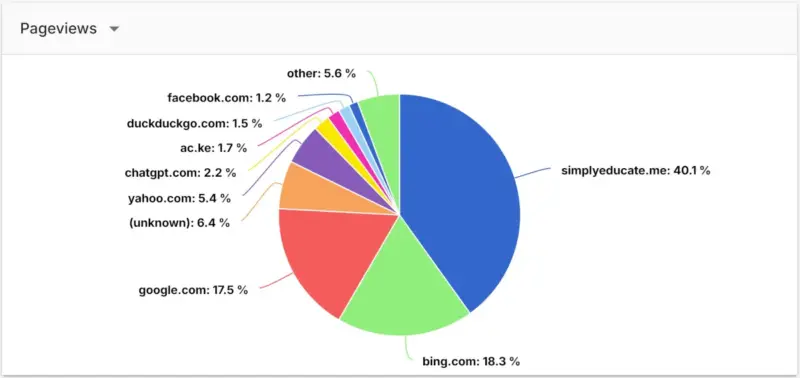
Despite the hiccups and the occasional blunders I commit whenever I do some troubleshooting or improvements to the website, one thing is clear: I’ve learned a lot in the process and the website is finally recovering.
I share them with you in the next section.
Web Development and Maintenance Best Practices I Learned and Applied for the Past Four Months (and in the Past 13 Years)
Here, I list the significant learnings in web development and maintenance that I’ve had over the past 13 years. This is a list of web development and maintenance tips that I can share with you.
These strategies have helped boost my skills and expertise in web development and maintenance since I started working on this website.
1. Always check for spammy, low quality links
This website’s position for keywords that it optimizes suffered because of automatic bot links that created low-quality, spammy links. Low-quality links diluted SimplyEducate.me’s high position two years back. They significantly impacted revenue generation, compromising the website’s sustainability. I created a post on how to remove spammy links like these.
2. Backup regularly
Always do backups as frequently as you post. Websites, in my opinion, are fragile and at best exist in a highly dynamic and precarious environment of technologies that constantly morph toward greater complexity. They are always subject to cybersecurity threats or hacking, depend on technology that may have bugs, require upgrades for security fixes, are prone to scraping, and are vulnerable to occasional outages. It’s easy to lose a considerable number of well-written posts if you fail to back up. I once did, upon updating a plugin without backing up first. Backups make restores easy.
3. Engage the assistance of useful AI in web development and maintenance
I am grateful that there are now AI assistants to help with web maintenance. I frequently use ChatGPT to help me troubleshoot issues arising from slow-loading pages, caching issues, a broken website due to a plugin update, and other critical issues that prevent websites from rendering.
4. Always scout for useful web development and maintenance tools
Doing so helps you become relevant and in tune with the current requirements for better user experience. I learned to tweak my website’s functionality using tools available in WHM cPanel—tools like Redis Object Cache and PHP extensions in EasyApache 4, such as fileinfo, exif, and intl. They further enhanced web performance upon installation.
After migrating SimplyEducate.me to WordPress VPS, I learned to use CloudPanel. It’s easier to use than cPanel, but there are some commands that I need to execute in the Ubuntu Terminal.
CloudPanel comes with the WordPress VPS, so hosting costs are much lower than VPS with cPanel. cPanel has to be purchased separately. cPanel is not CloudPanel—the small “c” refers to control.
The video compares the more modern and lightweight CloudPanel with cPanel. See the difference.
It’s now easier to install SSL using CloudPanel as it’s installed automatically. That keeps the website secure. I once struggled with the process using cPanel.
5. Get insights from Google Search Console
You can derive insights from Google Search Console, particularly the Indexed Pages. I find the Indexed Pages tab very useful in identifying URLs that return 404s—cannot be found. It is here that I discovered more than 6,000 irrelevant and low-quality links.
I can’t just deliberately remove all those links because they were indexed by Google. My approach is as follows:
- Delete the WP Foro plugin that served as their entry.
- Redirected reference to the WP Foro plugin to a customized 404 page.
- Validated the fixes (still ongoing at this time).
Browse the free resources found in Google Search Console for monitoring and website maintenance purposes. There is a lot to be gained from the data analytics, such as identifying the best performing articles.
6. Make use of the free data analytics tools
Use Google Analytics or Ezoic Analytics (if using this app) to identify slow-loading pages, high-performing articles, and monitor website traffic. Improvements can then be made on poorly performing articles.
Important! Check if articles without revenue are returning 404s—the reason for a high bounce rate. It is critical to make immediate changes to bring them back online. Data analytics is crucial for better UX.
Identify the problematic posts or pages and clear the cache for that specific url. Do not purge all caches. The reason is discussed in the next tip.
7. Avoid purging all caches
Avoid purging all the cache, as it compromises website loading speed. Purge only the URLs of articles that you have updated.
Caches contain files easily served through global Content Delivery Networks (CDNs). CDNs store a version of your website, which users access from the location nearest to them. Hence, latency is low.
Latency refers to the time it takes for data to travel from the CDN to the user’s computer. It determines loading speed of your website from the user’s point of view. Lower latency means a fast-loading website that allows immediate user interaction.
8. Migrate your website carefully using available apps that make it easy
We migration is a very important web maintenance activity that requires great care. It is one of the major reasons why my website tanked. I tried to save on the cost of migration without using a dedicated plugin for the purpose. The outcome—a website with a lot of 404s. I failed to save the correct permalink format and lost a lot of web traffic as a result.
The website migration I did yesterday is easier done because I subscribed and installed Duplicator Pro plugin. My first try to install it on the VPS was successful, but the second attempt on a newly created WordPress website took a while.
There was a website outage notice showing “Error establishing a database connection” or “Origin Unreachable“—dreaded notices that prevents incoming traffic. Website visitors accessed either the old cached content in the CDN or the new website without the posts.
I managed to recover the website after several consultations with ChatGPT. The only trouble I had was in uploading a large backup file which was taken cared of by using Filezilla— another tool that made my day because I learned something new.
Filezilla allowed me to upload files bigger than 2GB from my computer backup. This tool circumvents the limitations imposed by the newly created WordPress site where I use CloudPanel. It took a while to figure out how to connect Filezilla to the newly created WordPress VPS website.
9. Avoid over-optimizing
I believe I have spent too much time over-optimizing the website. Although there are lessons learned, I recommend not fixing or changing anything on the website if it is not critical. Even if my website was working quite well, I kept looking for things to tweak. In the process, I inadvertently broke the site and left it inaccessible for hours, even days.
The old rule: “Don’t fix it when it ain’t broke” still holds. If you notice, I changed the common adage a bit. That’s because I fix things even when they are not broken—not the other way around. I always assume the website is not yet optimized as it should be, so I keep doing things to “improve” its performance. The positive side is that I always learn, though it’s always costly.
10. Don’t install a lot of WordPress plugins
I install only the crucial WordPress plugins to make the website work as optimally as it should. Here is my WordPress plugin list:
- Anti-Spam
- Better Search Replace
- Broken Link Checker
- WooCommerce
- Complianz
- Display Posts as List, Grid, Thumbs
- Duplicator Pro
- Fluent Forms
- Humix
- Math ML block
- Newsletter
- RankMath
- Redis Object Cache
- Search in Place
- WPCode Lite
The reason for installing only the most crucial ones is intuitive—more plugins mean more updates required. Updating each plugin always opens the risk of incompatibility, either with the WordPress theme or other plugins. It can break the website.
These plugins so far complete the functionality of SimplyEducate.me. Here’s the latest GTMetrix report of website performance when all the plugin settings are optimized:
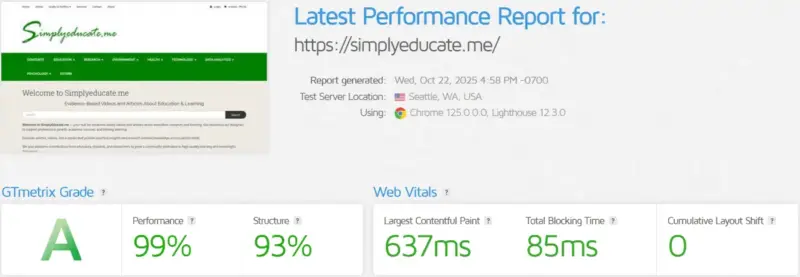
Make sure that you always update the WordPress plugins to avoid security issues. Unmaintained plugins serve as gateway for hacks that can compromise your website. Remove unused plugins.
11. Fix all broken links
It is important to fix all broken links if you have time to spare. Doing so helps avoid user frustration. Linking to a very important reference can encourage visitor return visits.
I updated all broken links, noting their specific URLs. The post URLs used to have dates in them, so I removed them because I prefer customized links showing the content of the post. An example url that can help the website rank better is https://simplyeducate.me/theories-of-education. The permalink is simpler and easily understood compared to one with numbers on it (e.g., https://simplyeducate.me/2025/08/12/theories-of-education or https://simplyeducate.me/?p=123).
12. Note all the changes made
I wrote down all the major changes I make to the website in an easily accessible record book. If SimplyEducate.me gains a significant amount of web traffic, I can easily refer back to the actions I took that caused the outcome.
This is a better option than recording notes online, which causes me to spend a considerable amount of time locating them, remembering file names, or browsing through virtual folders. Physical presence at arm’s reach is better and faster.
Insights on Website Development and Maintenance
Web development and maintenance take considerable patience, as the learning curve is steep. I had zero knowledge of web development when I started in 2012, but my desire to learn something new helped me overcome the challenges.
A very important lesson is documenting each step and pondering whether the action is worthwhile or beneficial to the website’s performance. Guessing and assuming that what you did is correct can be avoided. Proper documentation lessens uncertainty and boosts confidence.
Website development and maintenance are laden with opportunities and challenges. It is a never-ending activity that web developers must contend with.
Conclusion
Publishing this post online will help me recall what I did right and what lessons I have learned. However, this is not a complete list of all the challenges and solutions I’ve encountered. For sure, I will update whatever information I’ve shared here.
So if you find this post useful for your own journey in web development and maintenance, I will be happy to know you did. Bookmark this post and return for updates.
Now I’m ready to create new content because I know that I have done my best in website development and maintenance to keep this website available to everyone. Website maintenance entails constant improvement.
I will also be happy to read your stories on web development and maintenance.
Have a good day.
Free Resource
Based on this article, here is my checklist which you may also find helpful. Download the free Website Development and Maintenance Checklist.
FAQ: Website Development and Maintenance
1. How often should I back up my website?
Back up your website every time you make major updates or publish new content. A weekly or biweekly schedule is recommended for active websites.
2. Why is removing spammy links important?
Spammy backlinks reduce your website’s authority and search engine ranking. Removing them improves SEO and site credibility.
3. What’s the safest way to migrate a website?
Use migration tools like Duplicator Pro and verify your permalink settings after migration to avoid 404 errors.
4. How can I make my website load faster?
Use caching plugins, CDNs, image compression, and avoid purging all caches at once. Optimize only updated pages.
5. Should I install many WordPress plugins?
No. Install only essential plugins to avoid compatibility issues, slow loading, and security risks.
6. Why document website changes manually?
Writing down changes in a physical notebook makes troubleshooting easier and faster than searching through digital folders.
7. How can AI help in web development and maintenance?
AI tools like ChatGPT can assist with troubleshooting, improving content, and suggesting optimizations—but always review and refine outputs manually.

