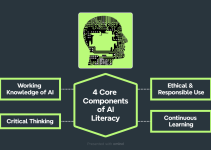Table of Contents
Using ChatGPT to Review Draft
Using ChatGPT for writing and publishing articles online is one quick way of overcoming mental blocks. As long as the original idea comes from me, I let ChatGPT compose a draft. Yes, that’s it—just a draft.
The reason I emphasize draft is that I want the essence of my thoughts to be reflected in my writing. In a previous experience with ChatGPT, I noticed that my original idea got lost in the “perfect” output it generated.
Also, I’ve observed that the fewer words I include in my prompt, the more verbose the output becomes. The output doesn’t look so good. It’s like spinning an article.
So it’s good practice to prepare a detailed outline—perhaps with several lines describing each section—before letting AI do its thing.
The truth is, I want to see my writing style in everything I publish. So my usual process is to ask ChatGPT to check my draft for spelling and grammar issues. That’s the first step.
If the draft looks good and reflects what I want to express, I then ask ChatGPT to format it in a way that’s computer-readable. By that, I mean compliant with what major search engines expect—what we call SEO-friendly.
As a serious blogger or writer online, you should be aware of search engine optimization practices so that two major search engines like Google or Bing can find your content. Without this knowledge, it will be difficult for search engines to find whatever you have created. That is, if you want others to know what you have written. If not, then there’s no problem with it.
But if you desire the former for whatever valid reason you want like earning from web traffic or visits with ads in your content, it would be best to be familiar with practices that every online writer adheres to be found.
Here are the basic requirements:
- A title that integrates relevant keywords.
- A meta description summarizing the article’s content.
- A focus keyword along with related keywords.
- A schema markup that aligns with blog or article structure.
Preparing these used to take a lot of time. But now, bloggers like me can prompt ChatGPT to suggest options for our consideration. Again, I emphasize my consideration—because I don’t follow everything ChatGPT says.
I always read, and revise whenever necessary, each output line by line, checking if it captures my intent. As ChatGPT itself admits in its disclaimer, its output isn’t perfect. It’s not immune to errors.
You can see this note below the chatbox at the bottom.
ChatGPT can make mistakes. Check important info.
Two Real-Life Errors I’ve Caught
Example 1
I recently wrote an article about how personal research can help patients expand their treatment options. In that draft, ChatGPT suggested “hyperthermia” as a cancer treatment protocol.
Given my medical background, I was skeptical.
Hence, I researched the term and found that hyperthermia is actually a condition in which the body overheats—definitely not a cancer treatment.
I suspect this error resulted from the word limit I gave ChatGPT. I requested an 800-word draft based on my outline, and the AI tried to squeeze everything in, possibly leading to shortcuts or inaccuracies.
Example 2
Another instance where I sought the help of ChatGPT involved troubleshooting a broken WordPress backend. The frontend was displaying fine, but I couldn’t access the backend.
ChatGPT walked me through several possible causes—plugins, .htaccess, PHP version, Apache, Nginx—it all made sense. But it didn’t fix the issue.
After nearly a day of troubleshooting, I turned to YouTube. I browsed a few videos and found one that matched my situation.
Less than three minutes in, I saw the solution: a single line of code to prevent concatenating necessary scripts in the wp-config.php file. Specifically, it tells WordPress not to combine (concatenate) JavaScript files in the WordPress admin dashboard.
Here’s the code that might be helpful to you in case you encounter such issue of wordpress not displaying the backend correctly.
define( 'CONCATENATE_SCRIPTS', false );
/* That's all, stop editing! Happy publishing. */Be sure to paste it before that comment to stop editing.
I pasted the code but missed the closing parenthesis (highlighted), which broke the site. I paused and reviewed the code I had written in wp-config.php. Fortunately, I wasn’t too rattled because I had backed up the site using the snapshot function of my VPS hosting. After fixing the typo, everything worked perfectly.
Final Thoughts on Using ChatGPT for Writing
The key takeaway: don’t rely completely on ChatGPT. Using ChatGPT for writing, at least at this point, is not yet totally reliable. It’s a powerful tool but still a work in progress. A real person—even with an imperfect delivery on YouTube—can often be a better source of accurate, contextual information.